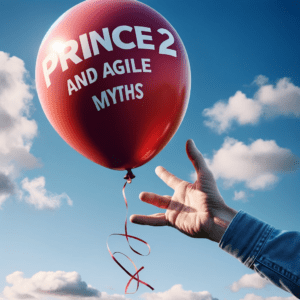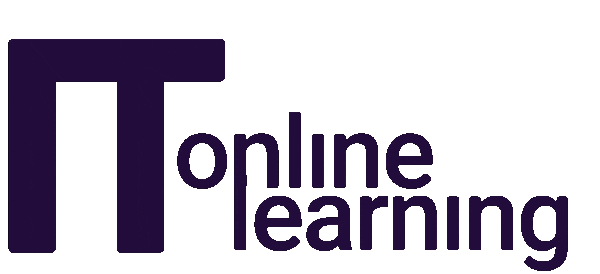Businesses need heroes now more than ever!
And no, not the heroes made of steel – able to fly past all seven wonders of the world in seven minutes.
Businesses require a hero to sift through (the often messy) data they produce.
This process – known as data analysis – assists organisations in responding to market changes faster.
When harnessed strategically, data analytics can predict future trends, identify consumer behaviours, and detect new business opportunities more quickly, creating the potential for obtaining a market advantage for companies.
These modern heroes are called Data Analysts. And currently, the Data Analyst career path is one of the most in-demand career paths in the UK.
Data Analysts work with data! Collecting and analysing large amounts of data and information to help organisations make data-driven decisions to achieve their business goals.
Gaining a competitive advantage is the goal of Data Analysis for businesses, to this end, the need for Data Analysts able to turn data into insights, insights into tangible improvements in business processes, has never been in demand as it is currently.
This blog will help you understand the Data Analyst career path. You will understand what data analytics is, understand the responsibilities of a Data Analyst, and dive into the industry tools used in Data Analyst work.
You will also gain an understanding of the technical skills you need to get hired as a Data Analyst, including the soft skills necessary to be effective at your job.
Finally, we introduce you to a Data Analyst Career Programme that, in less than 12 months, will help you become a qualified Data Analyst via specialist courses and qualifications – and help you secure an entry-level role and begin a career in Data Analytics.
What Is a Data Analyst?
A data analyst is a professional who works with data almost exclusively.
Their job entails gathering, cleaning and studying sets of data to answer business-critical questions companies may have about their markets, processes and systems.
They also use data to solve specific problems a company may be facing, such as tracking and predicting sales and understanding what the biggest areas for improvement in the company are.
To make this practical, imagine:
A data analyst professional at a retail company tasked with analysing sales data to understand customer purchasing patterns and preferences.
They may collect data from multiple sources, such as online transactions, in-store purchases, and customer surveys, and use tools like spreadsheets, SQL, and data visualisation software to process and analyse the data.
They may then present findings to management through graphs, reports, and recommendations – and make recommendations like adjusting product pricing or offering targeted promotions to specific customer segments.
What Is Data Analytics?
Data analytics is, first and foremost, a business function and must be understood through a business context.
Data analytics is the cleaning, summarising, transforming, and modelling of data to discover new and meaningful patterns to inform decision-making.
Data takes many forms; it can be as simple as sales figures, the number of people who clicked on a ‘Buy Now’ button on a landing page. Or as complex as managing data from aircraft health monitoring sensors.
Data Analyst Responsibilities
As we move forward, remember that data analysts work in every company, industry, and sector you can imagine.
In this sense, expect to find data analysts in typical sectors like finance, retail, construction, and technology skills. Data analytics also plays a part in more divisive sectors like political campaign management and the adult film industry.
Still, however diverse the sectors are, we can categorise Data Analyst responsibilities into the following four categories:
- Understanding the data
- Analysing the data
- Building and managing databases
- Communicating the data to others.
A typical analytics job description will include some or all of the following responsibilities:
Research
In a data analyst job, you will conduct in-depth research and develop an understanding of the company you work for and understand the forces shaping the sector your company operates.
Through research and analysis, analytics professionals will identify opportunities for growth and areas for improved efficiency and productivity.
Gathering data
Employers expect you to document the business reasons for analysing specific data and information. This is known as data gathering and involves asking clarifying questions such as:
- Why are you doing this analysis?
- What type of data do you want to use?
- What data do you plan to analyse?
Collecting data
Data that data analysts collect will consist of primary and secondary data. Primary research is the research in which the data analyst participates directly in the gathering process.
Here, the data analyst does not depend on already existing data (not heavily, at least). They focus on gathering specific data unique to their company and its circumstances.
Secondary data is the opposite: it exists and is readily available; the data analyst uses it as part of their analysis.
Important: specific jobs may require analysts to develop data models to evaluate how organisations manage data.
Cleaning data
Data cleaning (Also known as Normalising Data) is another component of the job. It involves preparing data for analysis by removing or modifying incorrect, incomplete, irrelevant, duplicated, or improperly formatted data.
This data is often unnecessary or helpful when analysing because it may hinder the process or provide inaccurate results.
Building algorithms
In data analysis, algorithms are processes and calculations that create a model from data. The algorithm first analyses data provided to it to create a model – looking for specific patterns or trends. Models help data analysts understand, interpret, and reach solid conclusions about data.
Data modelling
As a data analyst, you will visually represent an entire information system or parts to document connections between the various data points and structures.
The goal of modelling is to identify patterns and trends and interpret their meaning.
Data visualisation
Data Analysts must show the results of their work, and this is where visualisation comes in. It is the process in which Analysts present their findings to organisation members through visual storytelling that’s easily digested.
Analysts use data visualisation software and tools (detailed below) to deliver their insights and findings, often in a visual format.
What Are the Types of Data Analysis?
In your career as a data analyst, you will come across many types of data analysis; all of which comprise several steps to complete.
However, no matter the type of data, most investigations conducted by analysts will start with determining the data needed, collecting data, data cleaning and analysis, and ultimately, data interpretation and visualisation.
There are five of the most prominent data analysis types:
Text analysis
Text analysis is a machine learning technique that automatically extracts valuable insights from unstructured text data.
Text analysis tools fast-track the work for data analysts by analysing text data like emails, chats, social media, support tickets, and documents – in seconds rather than days.
Statistical analysis
Focuses on collecting and analysing data to identify patterns and trends and inform decision-making.
Statistical analysis includes descriptive statistics, collecting and interpreting data to uncover patterns and trends.
Inferential statistics make predictions about data through analytical methods and tools.
Data Analysts uncover useful insights from this type of analysis. Once found, these insights are used in diagnostic analytics, covered in the following section.
Diagnostic analytics
It is an advanced type of analytics that examines data to determine causation. Here, Data Analysts ask questions such as, “Why did it happen?”.
Techniques used to arrive at conclusions include drill-down, data discovery, data mining, and correlations characterise this type of analysis.
Predictive analytics
Differs from the other types of analysis due to the use of data to predict future trends and events. Predictive analytics uses historical data to forecast potential scenarios that can help drive strategic decisions.
Prescriptive analytics
Typically, advanced analytics examines data or content to answer “What should be done?” or “What can we do to make X happen?”.
Prescriptive analytics encompasses various techniques such as graph analysis, simulation, complex event processing, neural networks, recommendation engines, heuristics, and machine learning.
Tools Data Analysts Use in Their Work
Data Analysts have their fair share of choices of tools to use in every stage of the data analysis process.
These are the tools we recommend to learn for a data analyst career because of their popularity in both the industry and among employers looking to hire analytics professionals:
Microsoft Excel
Excel at a glance:
- Availability: Commercial.
- Mostly used for: Data wrangling and reporting.
- Type of tool: Spreadsheet software.
- Pros: Widely used, with valuable functions and plugins.
- Cons: Expensive, prone to human error, poor at handling big data.
Excel is by far the world’s best-known spreadsheet software. It includes many features data analysts require to do their work, including calculations and graphing functions, pivot tables (for sorting or totalling data), and helpful form creation tools.
It includes formulas that streamline data manipulation, such as the CONCATENATE function, combining text, numbers, and dates into a single cell. The SUMIF function allows you to create value totals based on variable criteria.
Python
Python at a glance:
- Availability: Open-source, with thousands of free libraries.
- Mostly used for: Everything from data scraping to analysis and reporting.
- Type of tool: Programming language.
- Pros: Easy to learn, highly versatile, widely used.
- Cons: Memory intensive—doesn’t execute as quickly as in other languages.
Python is a versatile programming language that is incredibly useful for data analysis.
It is less complex than other programming languages, mainly focusing on readability. It is also popular in the tech community, making it relatively easy to pick up.
Its wide range of resource libraries is suited to various data analytics tasks. These include the NumPy and pandas libraries, which offer general data manipulation.
Additional libraries – Beautiful Soup and Scrapy are helpful for data analysts in scraping web data. While Matplotlib is useful for data visualisation and reporting.
Jupyter Notebook
Jupyter Notebook at a Glance:
- Availability: Open-source.
- Primarily used for: Sharing code, creating tutorials, and presenting work.
- Type of tool: Interactive authoring software.
- Pros: Ideal for showcasing, language-independent.
- Cons: Is not suited to collaboration.
Creating interactive documents is what Jupyter Notebook does best through live code, equations, visualisations, and narrative text.
Imagine something like a Microsoft Word document, only more interactive and designed specifically for data analytics work – that is what Jupyter Notebook is!
For data analysts, it is a great tool to showcase your work.
It runs in the browser and supports over 40 languages, including Python and R. It also integrates with big data analysis tools, like Apache Spark.
Apache Spark
Apache spark at a glance:
- Availability: Open-source.
- Mostly used for: Big data processing and machine learning
- Type of tool: Data processing framework.
- Pros: Fast, dynamic, and easy to use.
- Cons: No file management system, rigid user interface.
Apache Spark is a processing framework designed to analyse unstructured-big data. It is popular among data analysts and other analytics professionals because of its processing power – able to process vast amounts of data.
Spark is speedy, using RAM rather than local memory. It is around 100x faster than Hadoop and is often used to develop data-heavy machine-learning models.
Microsoft Power BI
Power BI at a glance:
- Availability: Commercial software (with a free version available).
- Mostly used for: Everything from data visualisation to predictive analytics.
- Type of tool: Business analytics suite.
- Pros: Great data connectivity, regular updates, good visualisations.
- Cons: Clunky user interface, rigid formulas, data limits (in the free version).
A relative newcomer to the analytics tools scene, Power BI started as an Excel plugin before being developed as a standalone suite of business data analysis tools.
Users can create interactive visual reports and dashboards with a minimal learning curve, making it an excellent tool for people interested in learning data analysis. It also operates seamlessly with Excel, text files, SQL servers, and cloud sources like Google and Facebook analytics.
Data visualisation also comes standard with this tool.
Tableau
- Availability: Commercial.
- Mostly used for: Creating data dashboards and worksheets.
- Type of tool: Data visualisation tool.
- Pros: Great visualisations, speed, interactivity, and mobile support.
- Cons: Poor version control, no data pre-processing.
Tableau excels at helping you create interactive visualisations and dashboards without extensive coding expertise.
Ease of use and the ability to handle large amounts of data better than many other BI tools makes this immensely popular. Its visual drag-and-drop interface gives it an edge over other similar solutions.
SQL
- Availability: Open source
- Mostly used for: Querying a database to store, retrieve, manage and manipulate data within a database management system.
- Type of tool: Query language
- Pros: Doesn’t require skills to retrieve and analyse data.
- Cons: Problematic interface, making it difficult for some users to deal with the database.
Learning SQL should be a priority for aspiring data analysts. It is the industry-standard query language used in database management and is familiar to many professionals in data analytics.
What Skills Do You Need To Work as a Data Analyst?
Strong technical skills are essential to land and succeed as a data analyst, as are soft skills for communicating your findings and solutions and the value of your work.
Important: Data analysis is ultimately about retrieving and expressing the information contained in data, so a Data analyst’s skill set must be broad—ranging, from creative thinking, to analytical to detail-orientated to effective communication.
Technical skills
- SQL
Structured query language, SQL, is the standard language data analysts and other professionals use to communicate with databases.
SQL is a skill employers look for and expect data analyst candidates to have. You will be retrieving data from a company’s database, requiring proficiency with SQL. Knowing SQL lets you update, organise, and query data stored in relational databases.
For aspiring data analysts, SQL is a relatively straightforward skill and tool to learn.
- Statistical programming
R and Python make up statistical programming languages. Data analysts use these languages to perform advanced analyses in ways that Excel cannot.
Both languages are open source, and learning one is recommended.
R was designed specifically for analytics; however, Python is the more popular of the two and tends to be easier to learn (especially if it’s your first).
- Machine learning
A branch of artificial intelligence – machine learning – has become increasingly important to the work of analytics professionals.
Machine learning skills focus on building algorithms that find patterns in large data sets.
For data analysts and aspiring data analysts, you are not expected to have a mastery of machine learning. But do stand to benefit professionally in building machine learning skills to give you a competitive advantage and set you on a course for a future career as a data scientist.
- Probability and statistics
Another in-demand data analyst skill, statistics, refers to the field of math and science concerned with collecting, analysing, interpreting, and presenting data.
With an understanding of statistics, as a data analyst, you will be able to:
- Identify patterns and trends in the data.
- Avoid biases, fallacies, and logical errors in your analysis.
- Produce accurate and trustworthy results.
- Data management
Data analysts manage data in some capacity, which is where data management comes in.
As a definition, data management refers to the practices of collecting, organising, and storing data in a way that is efficient, secure, and cost-effective.
Understanding data management will help you gain a broad understanding of how databases work, both in physical and cloud environments.
- Visualisation
Extracting insights is one part of the data analysis process. Telling a story of these insights and findings is the next step to driving data-driven business decisions.
Visualisation tools allow Data Analysts to create charts, graphs, maps, and other visual representations of data to help present their findings in an easy-to-understand way.
Visualisation software like Tableau comes highly recommended. It transforms analysis into dashboards, data models, visualisations, and business intelligence reports.
- Excel
Excel embodies the saying, “Simplicity has its advantages”.
It’s a straightforward spreadsheet, capable of performing calculations or graphs by correlating the information in its cells.
Excel, excels in working with data in its rawest form — including simple visualisations, pie and bar graphs to stacked area plots, dual-axis and combination plots, sparklines, and bubble plots.
Soft skills
- Creative and analytical skills
You are a top-tier data analyst if you understand your organisation’s business objectives well enough to develop a plan for how they will be used to achieve results.
Understanding the challenges facing the company you work for and the industry it operates in, knowing the right questions to ask, and knowing how to develop creative solutions for them – are what creative and analytical thinking look like for data analysts.
Data analysts must identify patterns, trends, and relationships, make and test inferences, form judgments, and draw conclusions.
- Communication skills
Data Analysts engage with a number of people in their work.
And although technical skills are central to getting hired as a Data Analyst, written and oral communication skills will help you communicate your findings effectively and get buy-in for the solutions you recommend.
- Attention to detail
What others overlook, data analysts notice. Attention to detail is a critical skill that will guide your approach to work, specifically how you arrive at solutions.
- A mind for maths and numbers
Are you comfortable working with numbers?
Data analysts are!
And we’re not just talking about plugging figures into a piece of software here; we mean abstract concepts like mathematical modelling, statistical regression, multi- and univariate analysis, and other ways of manipulating raw data to isolate and extract relevant information.
Understanding Analytics Careers – A Breakdown
| Data Analytics Job Category | Functional Role | Sample Occupations |
| Data Scientists and Advanced Analytics | Create sophisticated analytical models used to build new data sets and derive new insights from data. | Data Scientist. Economist. |
| Data Analysts | Leverage data analysis and modelling techniques to solve problems and glean insight across functional domains. | Data Analyst. Business Intelligence Analyst. |
| Data Systems Developers | Design, build and maintain an organisation’s data and analytical infrastructure. | Systems Analyst.Database Administrator. |
| Analytics Managers | Oversee analytical operations and communicate insights to executives. | Chief Analytics Officer.Marketing Analytics Manager. |
| Functional Analysts | Utilise data and analytical models to inform specific functions and business decisions. | Business Analyst.Financial Analyst. |
| Data-Driven Decision Makers | Leverage data to inform strategic and operational decisions. | IT Project Manager.Marketing Manager. |
Are You Interested in Pursuing a Data Analyst Career?
Here is your opportunity to enter the UK’s growing and always-hiring data analyst profession!
Skills for Data Analyst careers are learnable, regardless of your employment history or the skills you currently have.
Let us as ITonlinelearning show you how!
Your journey will begin with the following:
- Complete the CompTIA Data+ Qualification
Bring data analysis to life! As the importance of data analytics grows, more job roles are required to set the context and better communicate vital business intelligence.
Collecting, analysing, and reporting on data can drive priorities and lead business decision-making. CompTIA Data+ validates certified professionals have the skills required to facilitate data-driven business decisions, including
- Mining data
- Manipulating data
- Visualising and reporting data
- Applying basic statistical methods
- Analysing complex datasets while adhering to governance and quality standards throughout the entire data life cycle.
- Complete the Microsoft Excel for Data Analysis Course
Microsoft Excel is one of the most popular tools used in the business world for data analysis. Excel is designed to store and analyse data, with built-in features to help you transform data into useful business insights.
Excel is a valuable skill in any Data Analysis or Business Intelligence Career.
In this course, you will learn how to take raw data and use Excel’s tools for formulas, sorting and filtering, pivot tables, and charts.
You will also learn the best practices for managing, protecting, and cleaning data in Excel. This comprehensive course covers the following:
- Welcome to Learn Microsoft Excel for Data Analysis
- Exploring Data
- Visualising Data
- Handling Data
- Analyse Bitcoin Data in Excel
- Complete the Learn SQL Course
Data influences the way companies operate and shapes the decisions they make.
We live in a data-driven world. Data analysts search through data to find insights to help make decisions, plan strategies, plan marketing campaigns, improve operations, analyse key business areas like sales, production and customer service, plus use insights for a host of other purposes.
In this course, you will learn how to communicate with relational databases through SQL and practice with four projects learning how to manipulate data and build queries that communicate with more than one table.
The SQL training is broken down into four key areas:
- Manipulation: Learn how to use SQL to access, create, and update data stored in databases.
- Queries: Perform more complex queries by learning essential query keywords and functionality.
- Aggregate Functions: Learn powerful functions for performing complex database operations with ease.
- Multiple Tables: Expand your SQL skills by creating and manipulating databases with multiple related tables.
- Complete the Learn Python 3 Course
Python is versatile and can be used in web and software development and building data science applications.
The Python 3 course is an excellent introduction to the Python programming language and fundamental programming concepts.
Python has grown exponentially in popularity as it is a versatile, general-purpose programming language that is concise and easy to read.
Python 3 is the most up-to-date version of the language, with many improvements made to increase the efficiency and simplicity of the Python code that you write. Below is a breakdown of the key areas of the Python 3 course:
- Get Started: Get started with Python syntax in this lesson, then create a point-of-sale system for a furniture store!
- Control Flow: Learn how to build control flow into your Python code by including if, else, and elif statements. Expect to learn all you need to know about boolean variables and logical operators.
- Lists: Learn about lists, a data structure in Python used to store ordered data groups.
- Loops: Loops are structures that let you repeat Python code repeatedly. Learn how to read loops and write them to solve your own problems.
- Functions: Learn about code reuse with Python functions. Apply that knowledge to create functions for famous physics formulas.
- Python Code Challenge: Code challenge to test your Python knowledge!
- Strings: Learn all about the Python string object. Figure out how to automatically create, rearrange, reassign, disassemble, and reassemble blocks of text!
- Modules: Learn how modules work in the Python programming language.
- Dictionaries: Learn about the Python dictionary structure and how to create and use key-value pairs in your code.
- Files: Learn how to work with files in an automated way! Investigate the properties of text, CSV, and JSON files by reading and writing to them!
- Classes: Learn about the differences between data types in Python and how to create your own classes, objects, and interfaces.
- Python Code Challenge 2: Code challenge to test your Python knowledge!
- Complete the Learn Tableau for Data Visualisation Course
The Tableau course teaches you how to build visually appealing, interactive dashboards and visualisations.
Using Tableau, you will learn how to load and join data, develop practical and interactive visualisations, and create compelling data stories.
Lastly, you will practice your knowledge with an end-to-end guided project and an independent capstone project.
Visualisations are vital in telling compelling data stories. Tableau empowers you to tell a story with data regardless of your coding experience.
Tableau is a leading (BI) platform known for its friendly user experience and strong community. The Tableau course is broken down into these key areas:
- Data Setup: Learn the basics of setting up data in Tableau.
- Making Visualisations: Learn the basics of data visualisation in Tableau.
- More on Storytelling: Learn techniques and tricks for telling compelling data stories in Tableau.
- Final Project: Make a portfolio-worthy project in Tableau!
- Complete the BCS Business Analysis Foundation Course
In an ever-changing world, business analysis is the competitive advantage to identify and articulate the need for change in how organisations work and to facilitate that change.
Therefore, Business Analysts can work in any area where change is necessary.
The Foundation Certificate in Business Analysis course will lay an excellent foundation for Business Analysis studies.
After completing this course, you will understand how to identify and evaluate options for improving an organisation and develop skills and knowledge to support successful business change programmes. This course covers these key areas:
- The role and competencies of a Business Analyst.
- How to identify and evaluate options for improving your business.
- Investigative techniques, including interviews, workshops, prototyping and scenarios.
- How to categorise, analyse, and manage stakeholders.
- Making a business case and assessing feasibility.
- How to document, manage and validate requirements.
What’s Included in Your Study Package:
- CompTIA Data+ and Business Analysis Foundation exam.
- 1-year unlimited access to all courses.
- Module quizzes.
- Internal assessment and exam prep.
- Supported by our qualified tutor.
- Professional CV review and recruitment support.
- Job guarantee.
- Money-back guarantee.
Become a Data Analyst!
With ITonlinelearning’s Data Analyst Career Programme, NOW YOU CAN!
We are the only career programme that helps you gain the qualifications for the career you want AND finds you an entry-level job in your desired sector.
Guaranteed or your money back!
Learn with the best!
Globally recognised and accredited CompTIA and BCS courses and qualifications.
Our career programmes are 100% quality content, recognised and endorsed globally by practising professionals.
Interested in this career programme but require financial assistance? Ask us about the option to spread your payments affordably – at a 0% interest rate – over a 6 to 12-month period with Omni Finance.