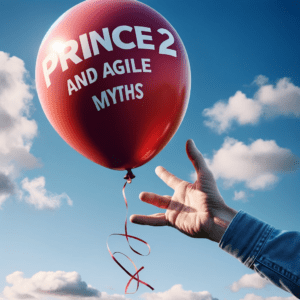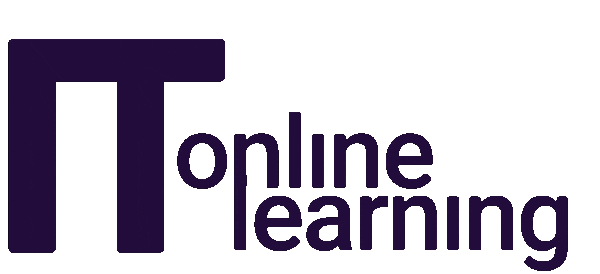In the world of computers, Power Supply Unit (PSU) is an essential component that is responsible for supplying power to all the components inside the computer. In this webinar, hosted by qualified mentor and tutor Jerry, we will help you understand what a PSU is and the crucial role it plays in a computer system.
The webinar is designed to break down the learning process into sections that will help you to strengthen your knowledge of how a PSU works. We will begin by reviewing the components at the back of a PSU, including the ATX Power Supply, Power switch, Voltage selector switch, Airholes or a fan, and Power (C14) connector.
Next, we will dive deeper into the topic of wires and connectors, explaining how power flows out of the wire bundle. We will also discuss the importance of power ratings and how to identify your power needs.
Moving on, we will examine the crucial role of cooling the Power Supply and the function of the fan in this process. The fan is an essential component that helps to regulate the temperature inside the Power Supply and prevent overheating.
Finally, we will cover how to install a Power Supply, including how to ground yourself, locate the mount, and install the relevant connectors. This is an important topic to master as incorrectly installing a PSU can lead to problems such as system instability or component damage.
The webinar concludes with a short quiz to test your knowledge. Whether you are a beginner or an experienced IT professional, this webinar is an excellent resource for anyone who wants to understand more about Power Supply Units.
If you’re interested in pursuing a career in IT, be sure to check out our accredited CompTIA courses and qualifications. With a strong foundation in IT and knowledge of essential components like Power Supply Units, you can take the first step towards a successful career in this exciting industry.